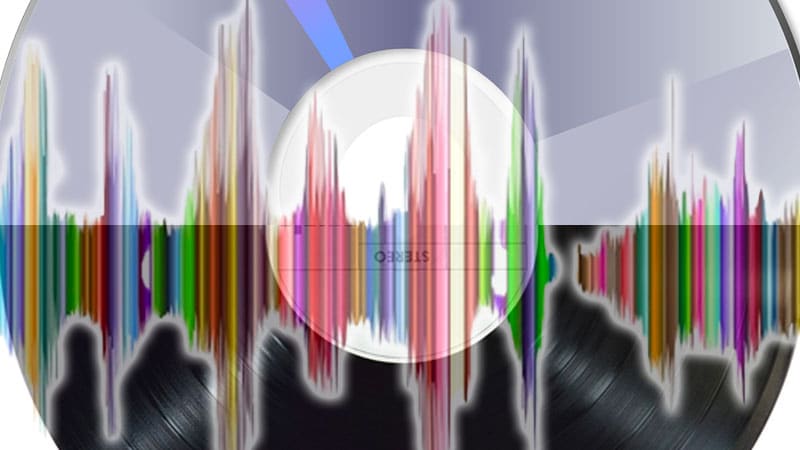Thanks to the advent of MIDI technology, creating music has never been more accessible. MIDI chords, a vital component in digital music production, streamline the composition process by allowing producers to experiment with various sounds and structures quickly.
This guide provides a thorough walkthrough for using MIDI chords to craft unique musical pieces, ideal for producers at any skill level.
What Are MIDI Chords?
MIDI chords represent musical chords in a digital format that can be used with various electronic instruments and software.
Through MIDI, which stands for Musical Instrument Digital Interface, producers trigger chords in a digital audio workstation (DAW) to manipulate virtual instruments.
This method offers unparalleled flexibility in adjusting tonal properties and dynamics, making it indispensable in modern music production.
The Basics of MIDI Technology
Introduced in the early 1980s, MIDI is a standard that enables electronic musical instruments, computers, and other equipment to communicate.
MIDI does not transmit audio — it sends “event messages” such as the pitch and intensity of musical notes to play, control signals for parameters such as volume, vibrato, and panning, cues, and clock signals to set the tempo.
As a result, MIDI is incredibly efficient in creating and editing music electronically, allowing for precise control over complex compositions with relative ease.
Preparing Your Workspace
Choosing the Right Software and Equipment
The first step in creating music with MIDI is selecting suitable software and equipment. A reliable digital audio workstation (DAW) is essential, with options like Ableton Live, FL Studio, and Logic Pro X offering robust MIDI support. Complementing your DAW with a MIDI keyboard or controller allows for tactile input, making the creative process more intuitive and dynamic.
Setting Up Your DAW for MIDI Recording
Setting up your DAW correctly is crucial to ensuring a smooth workflow. This involves configuring it to recognize your MIDI devices, installing any necessary drivers, and setting up the MIDI interface.
Once your DAW recognizes the MIDI input, load up your virtual instruments or sound libraries. It’s advisable to familiarize yourself with your DAW’s MIDI recording and editing features, such as quantization, to correct timing issues and note velocities for more dynamic expressions.
Crafting Your Chords
Understanding Chord Progressions
Understanding and effectively utilizing chord progressions is fundamental in music composition. A chord progression is a series of chords set in a sequence.
Well-known progressions often serve as the backbone of a song and can evoke various emotional responses. Studying different genres can help you understand how chord progressions can define a musical style.
Creating Chord Progressions with MIDI
Once you select a progression, input it into your DAW using a MIDI keyboard or manually enter notes in the piano roll editor.
This flexibility lets you tweak each chord perfectly, altering voicings and adding rhythmic variations.
Experimentation is key here; you can transpose chords, invert them, or even add passing tones to create unique progressions that stand out.
For producers looking to explore a vast range of options, our MIDI packs provide extensive resources to enhance creativity.
Arranging and Enhancing Your Music
Layering and Texturing
With the chords in place, the next step is to layer various instruments to enrich the sound.
Texturing involves adjusting each layer’s properties, such as timbre and volume, to ensure they complement each other.
This might include using different synthesizer patches, samples, or real instrument sounds to add depth to the arrangement.
Adding Effects and Automation
Applying effects such as reverb, delay, and chorus can significantly enhance the emotional impact of your music.
Automation plays a crucial role here; it allows you to vary the effects’ parameters over time, adding movement and interest.
For instance, automating a filter sweep on a synth pad can create a sense of build-up and release, which is particularly effective in electronic music.
Finalizing and Exporting Your Track
Mixing Your Track
Mixing is the final step in the music production process. It involves balancing levels, panning instruments, and applying final touches through EQ and compression to ensure the track sounds cohesive and polished.
This step also involves critical listening to identify and fix issues in the mix, providing the track plays well across various listening systems.
Exporting and Sharing Your Music
Once mixed, export your track in the desired format. High-resolution formats like WAV or AIFF are best for preserving audio quality, while compressed formats like MP3 are suitable for online sharing.
Uploading your finished track to platforms like SoundCloud or Bandcamp can help you reach a wider audience and receive feedback.
Conclusion
MIDI chords are a powerful tool in the arsenal of modern music producers. They facilitate a flexible, creative approach to music production, allowing for intricate compositions and unique soundscapes.
With practice and experimentation, you can harness the full potential of MIDI to create distinctive and professional-quality music.